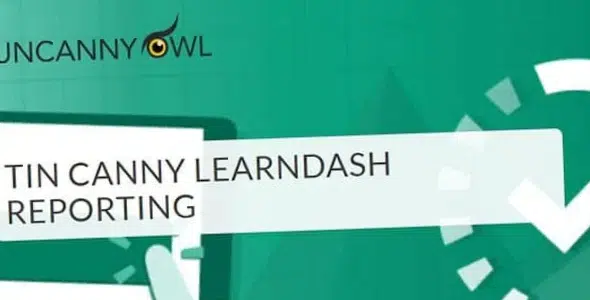With Tin Canny LearnDash Reporting, users’ activity, progress, and learning on your site can be better tracked. LearnDash sites can benefit from this robust reporting plugin. If you use LearnDash, you are aware that the built-in reporting function is limited and does not monitor activities that are not related to LearnDash. Tin Canny LearnDash Reporting can help with this.
The plugin enhances your LearnDash site with drill-down reporting features, a basic Learning Record Store (LRS), and an uploader for Articulate Storyline, Rise, iSpring, and Captivate modules. Site administrators and Group Leaders can use this plugin to delve deeper into learning activity trends for both individual users and the entire site. It integrates LearnDash, Tin Can/xAPI, and SCORM records within WordPress and supports SCORM modules.
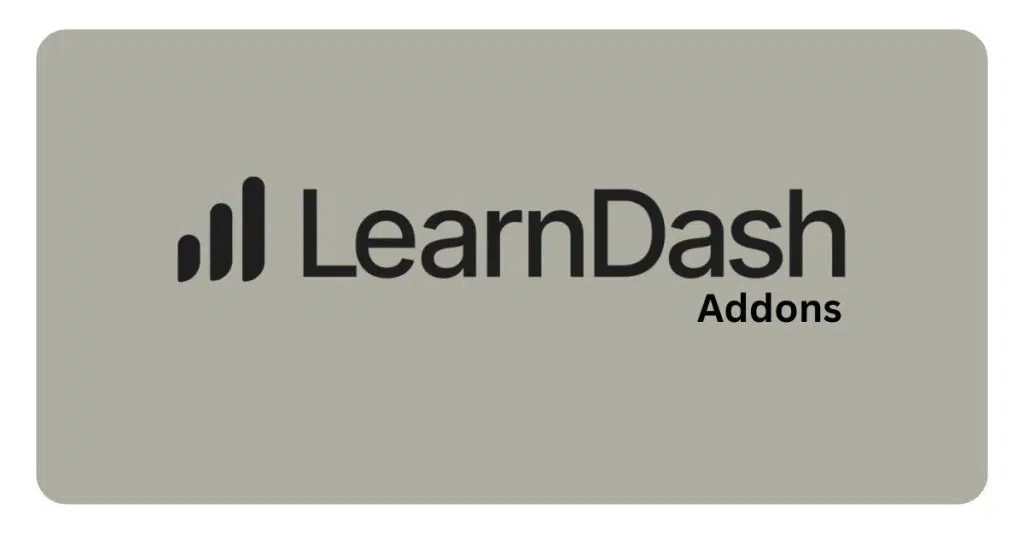
Key Features of Tin Canny LearnDash Reporting Plugin
- With Tin Canny LearnDash Reporting, users’ activity, progress, and learning on your site can be better tracked. LearnDash sites can benefit from this robust reporting plugin. If you use LearnDash, you are aware that the built-in reporting function is limited and does not monitor activities that are not related to LearnDash. Tin Canny LearnDash Reporting can help with this.
- The plugin enhances your LearnDash site with drill-down reporting features, a basic Learning Record Store (LRS), and an uploader for Articulate Storyline, Rise, iSpring, and Captivate modules. Site administrators and Group Leaders can use this plugin to delve deeper into learning activity trends for both individual users and the entire site. It integrates LearnDash, Tin Can/xAPI, and SCORM records within WordPress and supports SCORM modules.
- Support for SCORM: Only Tin Canny LearnDash Reporting combines Tin Can/xAPI, SCORM 1.2, and SCORM 2004 data inside WordPress and supports SCORM modules.
- Multi-site support: LearnDash sites with several sub-sites can use the plugin to report on them. This enables site administrators to monitor learning data from a single dashboard across several sites.Drill-down reporting: Site administrators and Group Leaders can delve deeply into learning activity trends for both individual users and the entire site with Tin Canny LearnDash Reporting. This gives detailed information about how well students are learning and points out areas that need work.
- Tin Canny is the basic Learning Record Store (LRS). Even for items that LearnDash isn’t often able to measure, LearnDash Reporting offers a basic Learning Record System (LRS) that tracks learning data from Tin Can/xAPI and SCORM modules. There is no need for an external LRS because this data is stored on the WordPress website.
- Easy uploader: The plugin has an easy uploader for the Captivate, Rise, iSpring, and Articulate Storyline modules. This makes it simple for the user to upload course modules and link them with the LearnDash website.
- Support for authoring tools: The plugin works with course modules made using well-known authoring tools, including as Adobe Captivate 9 and 2017, iSpring 8, Articulate Rise, and Articulate Storyline 2, 3, and 360. Custom e-learning content creation and tracking are made simple as a result.
- Comprehensive reporting: Tin Canny LearnDash Reporting offers comprehensive data on a number of parameters, such as quiz attempts, completion rates, and course progress. These data are easily filtered by date range, user, and course, which makes determining the efficacy of training programs and pinpointing areas in need of improvement simple.
Changelog in Tin Canny LearnDash Reporting
v4.4.0.1
New Feature:
- New report – Quiz Report [uotc_ld_quiz_report] #487
Addition:
- Tin Canny Uploader – Show maximum upload size limit by host when full zip option checkbox is selected #649
Update:
- Tin Canny Uploader – Removed cancel button for full zip uploads #644
Fixed:
- Tin Canny Uploader – File by File method – Update Error handling of 403 and 503 #643
- Tin Canny Uploader – Replace module functionality with full zip creating new module #645
Demo and Sales
We also provide a demo form so that you can determine whether or not it is worth it before moving forward with anything. A demo is very important before moving forward with anything.
Demo Website Link: https://demo.learndash.com/
Documentation For this plugin
In the event that you are under the impression that we would provide assistance for this specialized topic, please be aware that this is not something that can be accomplished. In the event that you possess the financial resources necessary to get the official theme, you ought to proceed with the official theme that you have just acquired. In addition to that, you will be provided with assistance and updates in real time.
Those who are unable to pay for this they can download it from our website without any reservations. If you are interested in a new update, you should return to our website, download the updated version, and then manually upload it.
Download Links
Tin Canny LearnDash Reporting v4.4.0.1 Free Download
[Latest Version]
Notice:-
Copyright Notices: This website does not share themes by cloning or cracking. We respect the GNU General Public License (GPL) and the hard work of the theme creator. On this website, we share that links are already stored elsewhere and are not a part of this website. Our website does not carry any responsibility for them. If our site has indexed your copyrighted material and you want this material to be removed, then contact us immediately. We will remove it in 48 hours.